|
Ultra-High-Function File Management & Memo App with Ultra-High-Function Text Editor capable of Super Comfortable Text Editing!
You can use Built-in Tools such as Text Editor, Paint, (Internal File) Browser, etc. around the File Management screen. (Same as PC)
Can be also shoot Photos, and Videos on the camera directly.
It will be usable as an Ultra-High-Function Memo app by combining these functions.
 Get FREE from AppStore!
※ The "Wrix" (Ultra-High-Functional Text Editor) for iOS has evolved into "Wrix 2" and is being re-delivered! (2021/10/09)
Note: Currently, our iOS apps download, license purchase / restoration etc can not be done now.
If you keep using the app please do not delete the app itself. And make sure to back up the created file itself.
* Currently, the account has been restored, and the Wrix for iOS (Ultra-High-Functional Text Editor) is now available! (2021/10/09)
We will tell the background.
The App Review team of Apple has conducted a high frequency "cheat jobs" of 80% or more, and we issued an improvement request for that, our developer account was unjustly deleted. At the same time all the apps were deleted from the App Store. It is on 08th May, 2018.
We immediately filed an appeal stating that "the users (Students, Businesses, Handicap etc. advocated by Apple) is in trouble". However, after responding to dishonest faith that Apple completely ignored for 125 days, Apple got a reply saying "decision is valid." It seems that priority was given to "Concealment of cheat jobs" rather than "(Students, Businesses, Handicap etc. advocated by Apple) user trouble".
In the case of users with handicap in particular, it may be life-threatening, but Apple seems to have a higher priority for "Concealment of cheat jobs" than that.
By doing this, we can no longer register our account until least May 2019.
We transferred the rights of the apps to another person and tried distribute the apps from the transfer destination of the right. However, due to "copyright infringement", "intimidation", "malicious delay action" by Apple, the account was deleted without being able to do anything about the transfer of the right.
Since Apple unfairly dominates our iOS apps and interferes with the exercise of the right transfer destination, we requested to stop "copyright infringement" act, but it was ignored.
Apple seems to be unjustly disrupting its business and inevitably want to t"killt" us.
Since Apple's conduct is too malicious, we consult with a nation agency.
We sent an email to Apple's Tim Cook CEO saying "Users are in great trouble", but there is no reply. Apple doesn't seem to care if users are in trouble.
Wrix for Android is Now available for FREE on the Google Play Store!
We think you can easily switch from "iOS that are unreasonably interfere with business" to "Android that are Freedom"!
|
Already supported to iOS11.4 and iPhone X !
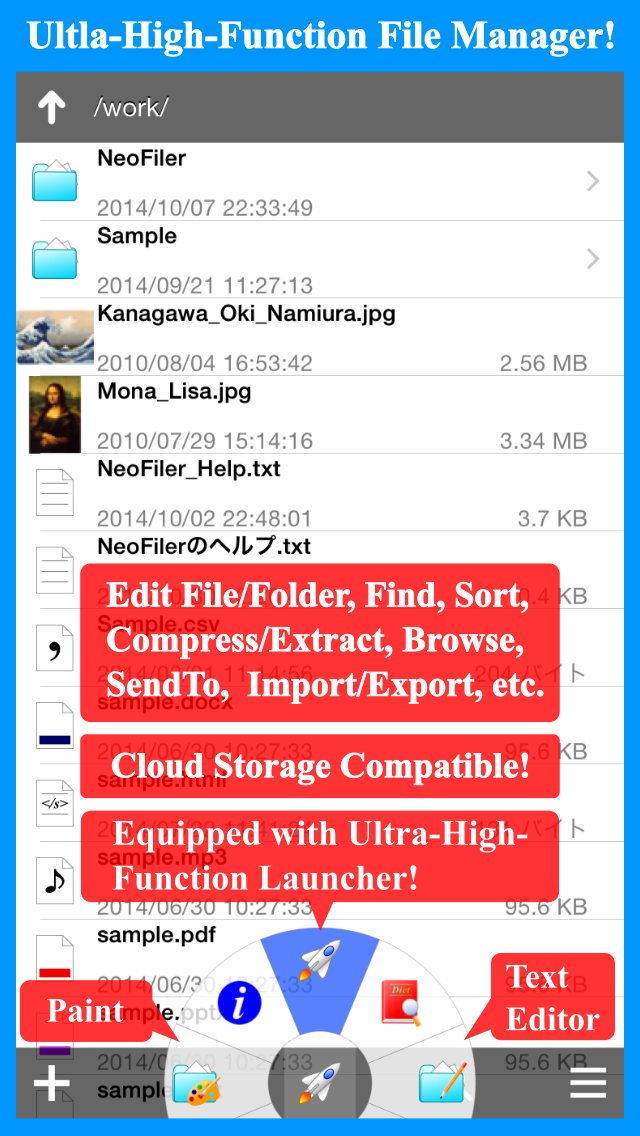
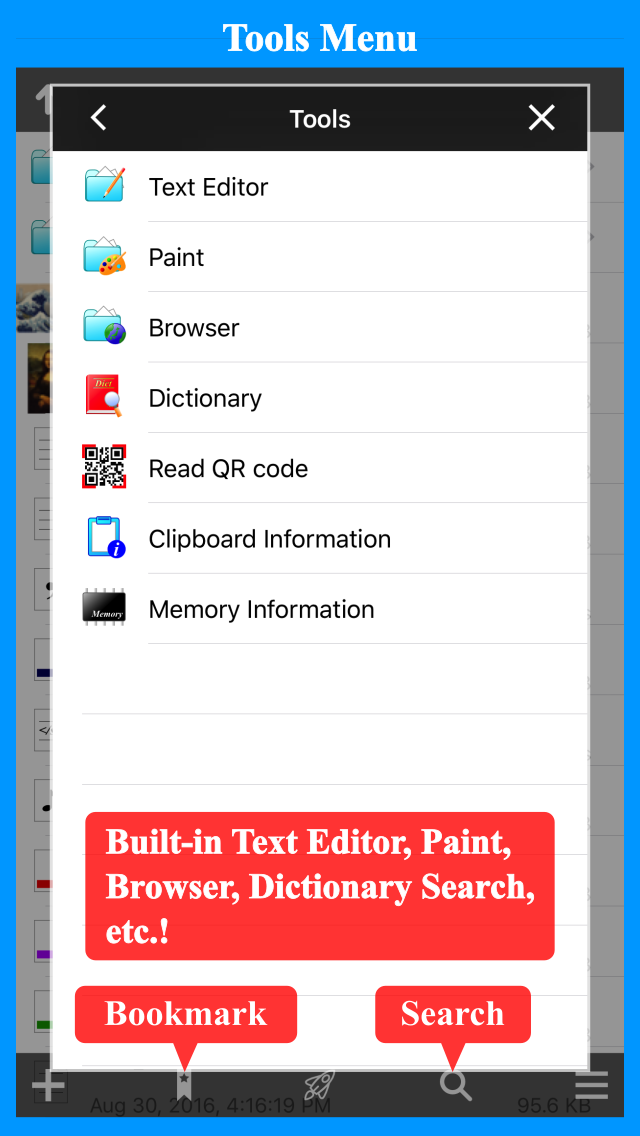
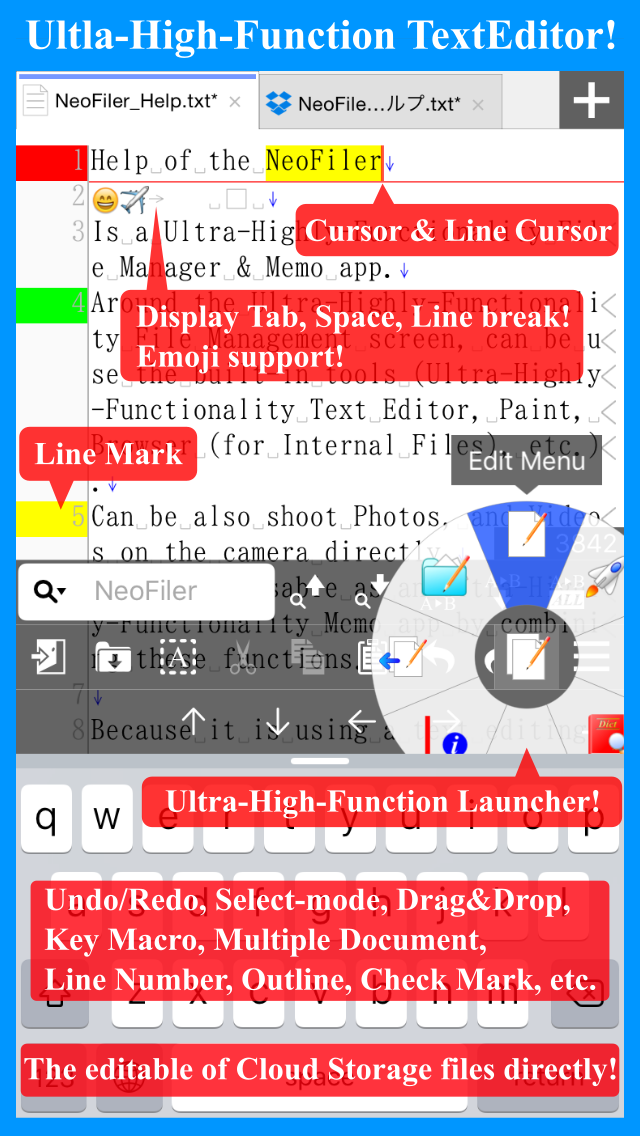

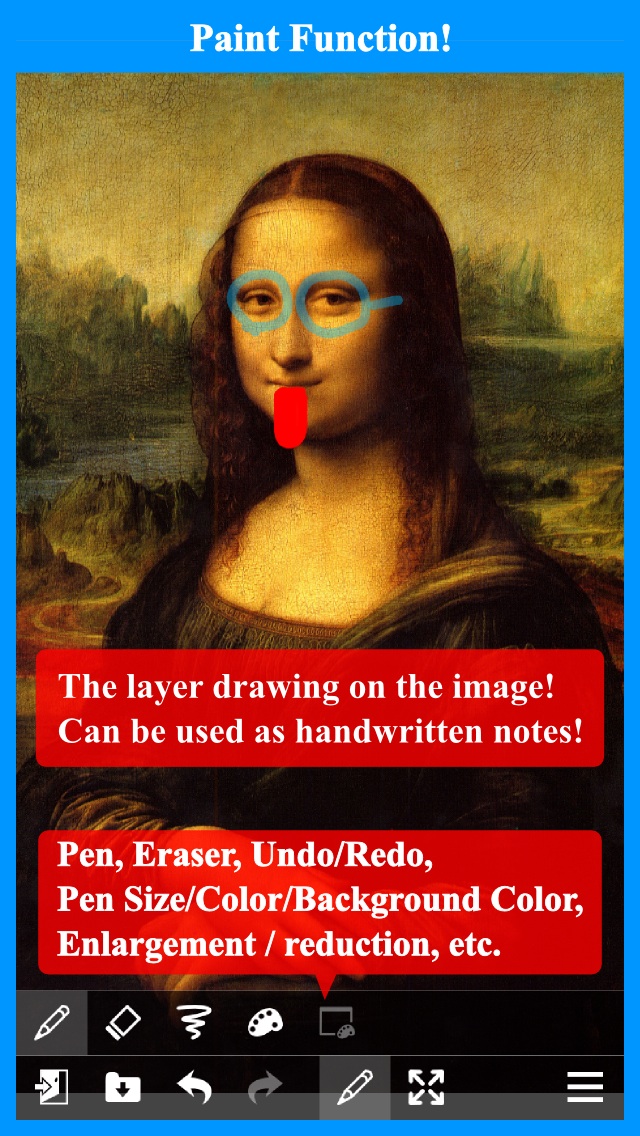
- Overview -
Ultra-High-Function File Management & Memo App with Ultra-High-Function Text Editor capable of Super Comfortable Text Editing!
You can use Built-in Tools such as Text Editor, Paint, (Internal File) Browser, etc. around the File Management screen. (Same as PC)
Can be also shoot Photos, and Videos on the camera directly.
It will be usable as an Ultra-High-Function Memo app by combining these functions.
Because it is using a text editing engine of Ultra-High-Function Text Editor of "Wrix", Text Editor feature provides a comfortable text editing environment.
It is equipped with many useful original features Launcher Panel and Select-mode, Drag & Drop, Undo/Redo (Unlimited Number of Times), Key Macros, and Line Mark.
You can Edit Files Directly in the Cloud! (Dropbox/Google Drive/OneDrive)
Paint feature, allows to edit the Image and use it as a Handwritten Memo.
There are a variety of tools to the other, it would be to increase the efficiency of your work!
- Main Functions -
The Main Function of this App has to offer is as follows.
- List Files/Folders
- Edit File/Folder (Move, Copy, Delete, Rename,
Duplicate, Compression)
- Sort (Name, Size, Creation Date, Modification
Date, Type)
- Search
- Thumbnail view the file (Images, Movie, PDF)
- Create a Zip File, Unzip (Corresponding Password)
- Sent file to another app or iOS terminal / Mac
- Can be downloaded / upload to File / Folder using Dropbox/Google Drive/OneDrive cooperation function.
- Import the files. (Can be Import the files
from other apps such as File Manager, Cloud Services.(include the iCloud))
- Export the files. (Can be Export the files
to other apps such as File Manager, Cloud Services.(include the iCloud))
- Display Properties of the File
- Bookmarks
- Create a new Folder/File (Text, Image, Photo,
Movie)
- QR code reading
- File Browsing
- Comfortable Text Editing environment.
Because there are a number of features as described above, it becomes
difficult to call the function that is deep in the menu normally.
However, it is possible by the use of such key or shortcut launcher panel,
call quickly to frequently used functions.
|
