|
- LED flash light screen -
This screen is displayed when start application.
With this screen, lighting of the LED flash light(stroboscopic), lights out, operation of the blinking are possible.
Note: When use application to use the other LED flash light, may not be usable.
- How to use -
Turn on LED flash light according to setting contents by pushing the "On" button in the screen top right corner.
The "On" button is replaced by an "Off" button at the same time and can turn off the light with a light by pushing it again.
The screen upper part has the following buttons.
|
Screen light
|
Change it to a screen light screen. |
|
On / Off
|
Change lighting / lights out (On / Off) of the LED flash light. |
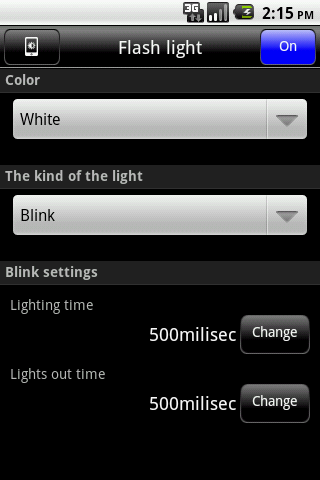
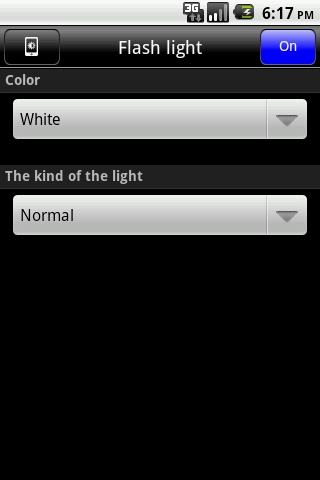
About lighting of the LED flash light, blinking, the items which can set are as follows.
|
Color
|
Can appoint a color of the LED stroboscopic light.
The colors that can appoint are as follows.
|
|
The kind of the light
|
Can appoint lighting / blinking of the LED stroboscopic light.
When choose "Normal", turn on as a normal light.
When choose "Blink", a light flashes on and off. |
|
Blink
|
Can set lighting time and lights out in case of the blinking by millimeters second unit.
Note: One second is 1,000 milliseconds.
Note: When choose "Blink" with "The kind of the light", can set it.
Perform it in the time input dialogue that the change of the value pushes "the change button" of each value, and is displayed.
|
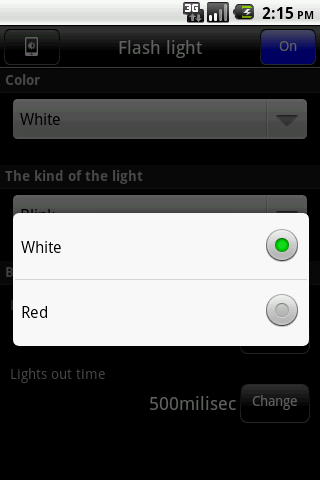
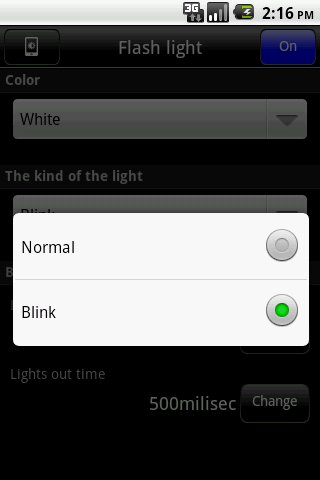
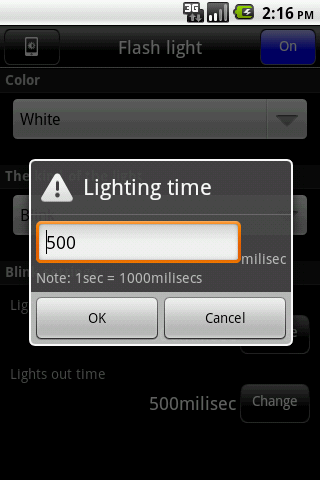
The following items are displayed when push the menu key.
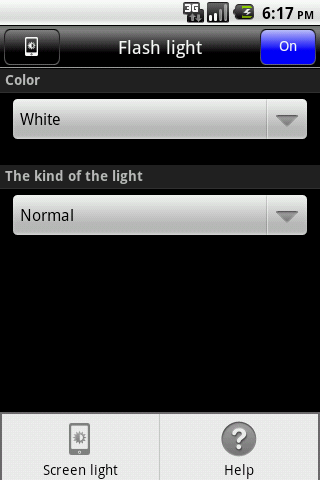
The photographs turning on are really as follows.
When choose white, it is turned on considerably brightly. We think whether
can use it as a practical level.
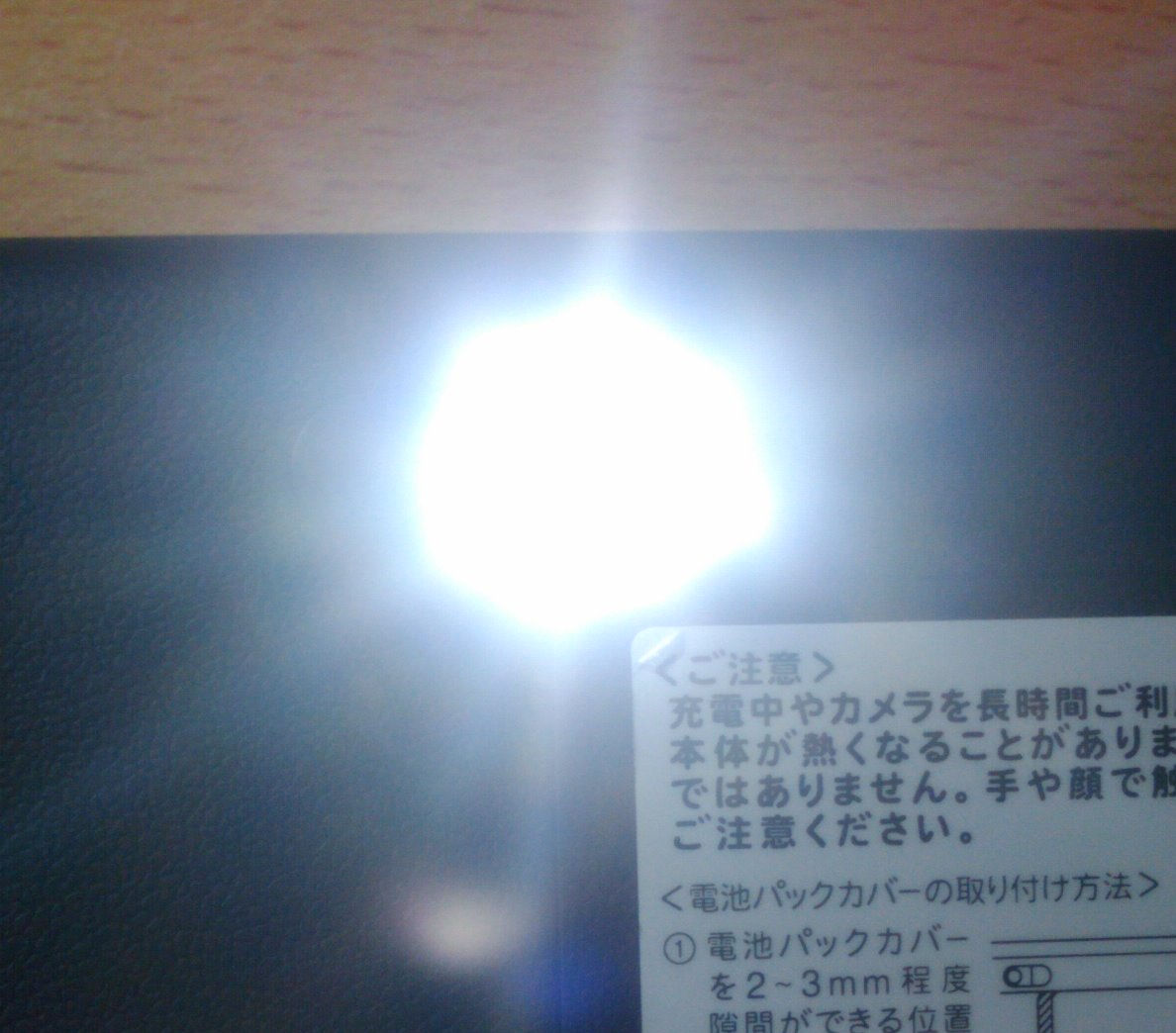

|
