
| Home > Products > Programing tools > Dialog for Palm OS | |
|
|
Dialog for Palm OS
Dialog for Palm OS is GUI component which operates on MIDP (Mobile Information Device Profile).Since it optimizes to MIDP for PalmOS, and it has developed on the assumption that a touch panel, operation in environment other than MIDP for PalmOS has not been guaranteed.
There is none of the same convenient components as the dialog of PC in MIDP. And in case it creates a program, it is inconvenient. However, it is avoidable if this Dialog is used.
Dialog is intelligible also for a user. It can be conveniently
used to development of a business application etc.
Moreover, since creation of the Dialog is carried out soon at the appearance
of standard Palmware, it is user-friendly structure.
It can be very high with 2.0 to Dialog for cellular phones incompatible,
and a version can use it similarly by the cellular phone or PalmOS by change
of only the class which generates an instance.
Moreover, the color of the frame of 2.0 to Dialog can be changed now. A picture
sample should look at Dialog page for cellular
phones.
Now, there are the following kinds of Dialogs, and they can choose and use it for them.
Moreover, a button set can be chosen now as a new trial. The kind of dialog
and the kind of the following buttons can be chosen by this, and use in various
scenes is attained.
The main features of Dialog for PalmOS are as follows.
The customize request of "I want to attach the LOGO of our company", "I wanting to increase a button", "wanting to change a color", etc. is heard.
| Product image The following dialogs and the combination of a button are the examples of use. Combination can be changed by setup. |
|||
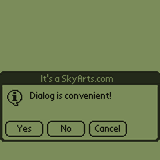 Info dialog & Yes, No, Cancel buttons |
|
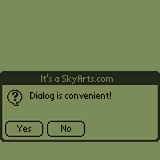 Confirm Dialog & Yes, No buttons |
|
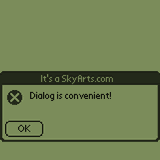 Error dialog & OK button |
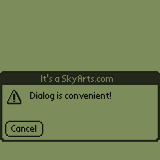 Warning dialog & Cancel button |
||
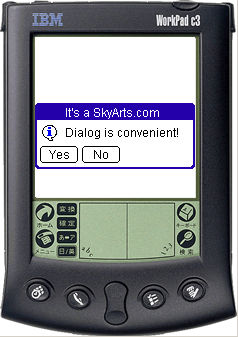 It corresponds to a color. |
|||
- Download -
dialog4palm2.zip (about 63KB) is downloaded
-- please carry out un-compression and use for a suitable place
Classes required for development are the following six classes.
Since four PNG files under com.skyarts.midp.ui.palm are also required, please
carry out packaging in the case of development, without fail.
Since the sample which becomes easy to use is also prepared together, please
try by all means before purchase.
Classes required for development are three classes of com.skyarts.midp.ui.Dialog, com.skyarts.midp.ui.DialogListener, and com.skyarts.midp.ui.UIStringUtil.
|
|