
| Home > Products > Programing tools > Dialog | |
|
|
Dialog
Dialog is GUI component which operates on MIDP
(Mobile Information Device Profile).
There is none of the same convenient components as the dialog of PC in MIDP.
And in case it creates a program, it is inconvenient. However, it is avoidable
if this Dialog is used.
Dialog is intelligible also for a user. It can be conveniently used to development of a business application etc.
The changed part from v1.0
Now, there are the following kinds of Dialogs, and they can choose and use it for them.
Moreover, a button set can be chosen now as a new trial. The kind of dialog
and the kind of the following buttons can be chosen by this, and use in various
scenes is attained.
For touch panels, it is not daring create this Dialog for lightweight-izing.
Dialog for MIDP for PalmOS of touch-panel correspondence is here.
The customize request of "I want to attach the LOGO of our company", "I wanting
to increase a button", etc. is heard.
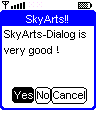 Yes, No, Cancel & Blue |
|
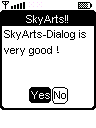 Yes, No & Black |
|
 Cancel & Red |
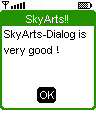 OK & Forestgreen |
||
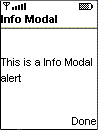 MIDP's Alert (Not we product) |
|||
- Download -
dialog2.zip (about 35KB) is downloaded -- please carry out un-compression and use for a suitable place Classes required for development are four classes of com.skyarts.midp.ui.AbstractDialog, com.skyarts.midp.ui.Dialog, com.skyarts.midp.ui.DialogListener, and com.skyarts.midp.ui.UIStringUtil.
|
|