|
- Layers Settings -
In the "Layers" setting screen, can set the upper layer and
the bottom layer.
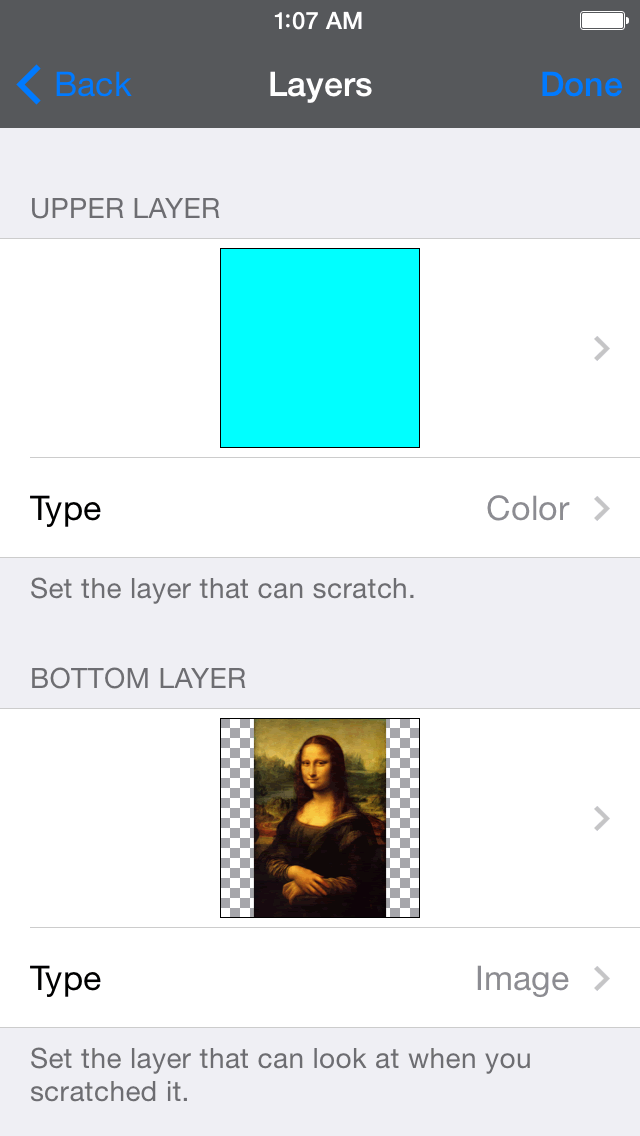
Each layer can set the type of an image or the color.
A type setting screen opens when tap a "Type" item of each layer
section, and the setting of the type is possible.
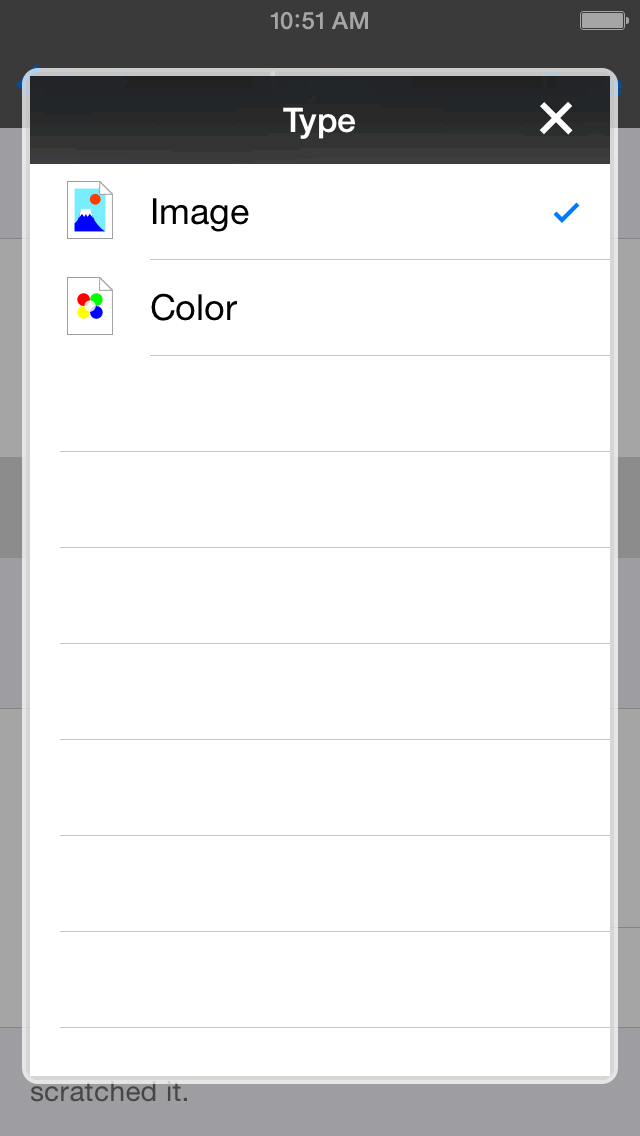
A setting screen is displayed according to the type that is set when
tap a top item on each layer section.
In the case of an image, a "Photograph Albums" screen opens,
and a terminal can choose a photograph or the image which photographed
with a stored camera.
In the case of a color, a color choice screen opens and change red, green,
each blue value and small and can choose a color.
Can choose it among colors more than 170,000 colors theoretically.
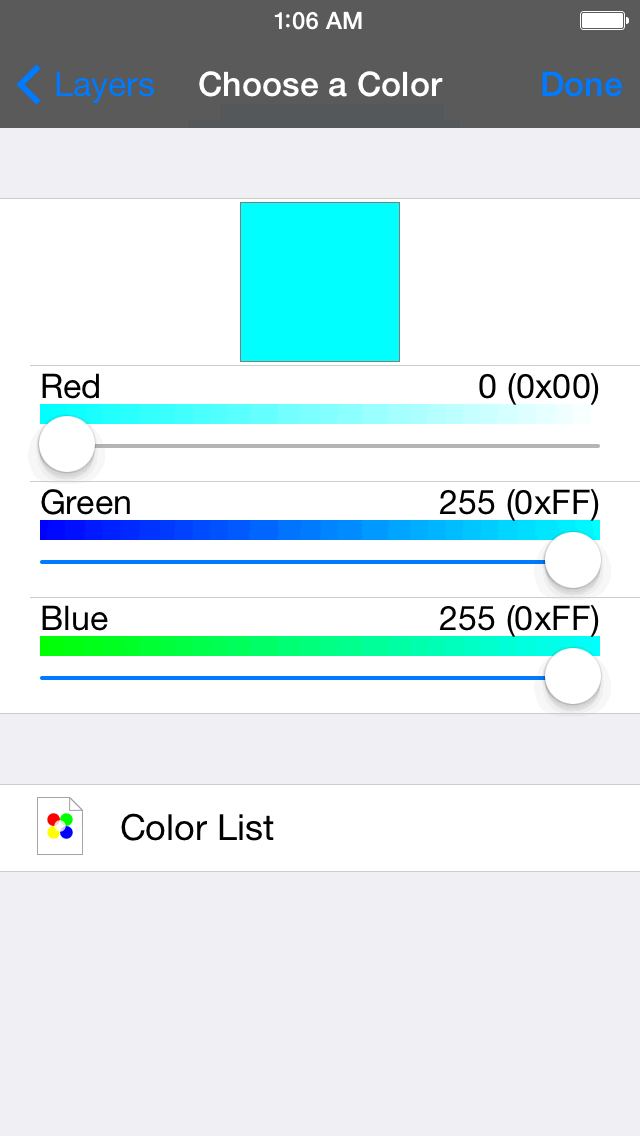
|
