|
- Function call -
Function call is a function call can be quickly and favorite feature
is that tap, press and hold, flick the "cursor position display area"
!
Because the function of touch shortcut keys and say, would be further
improved operability if you register your favorite features!
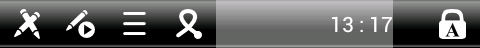
Function that can be called is the same as the gesture
feature.
|
Tap
|
Tap the "cursor position display area". |
|
Press and hold
|
Leave for a few seconds and then touch the
"cursor position display area". |
|
Flick Up
|
Move your fingers to rub upward like a "cursor
position display area". |
|
Flick Down
|
Move your finger rub to bottom like a "cursor
position display area". |
|
Flick Left
|
Move your finger rub to left like a "cursor
position display area". |
|
Flick Right
|
Move your finger rub to right like a "cursor
position display area". |
|
