|
- About screen direction -
As for this application, an operation method changes by the direction
of the screen.
Display an image by full-screen indication with the main screen depending
on a direction when decided layer setting.
When want to use it in portrait, a screen becomes portrait in a layer
setting screen and sets it.
When want to use it in landscape, a screen becomes landscape in a layer
setting screen and sets it.
When layer setting and the direction of the screen changed with a main
screen, it is a scroll mode. The scratch is not possible at the same time.
It is necessary to make the direction of the screen the same as time when
did layer setting to do a scratch again.
The following images did a terminal to the side after having set it in
portrait. Because it is a scroll mode, scroll bar is displayed to the
right side.
Note: Scroll bar is displayed at the time of scroll mode by the right
side or the bottom.
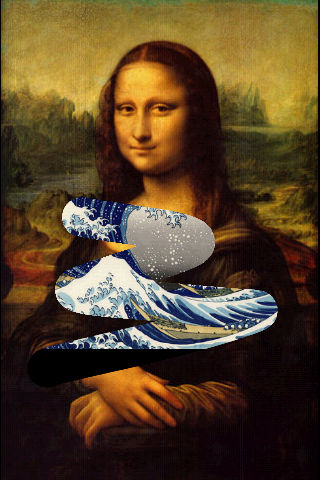

|
