|
Get from AppStore!
It is a keyboard for Fixed Phrase.
Emoticons data has been prepared from the beginning, you can enter immediately
emoticons.
It is possible to be registered the text(Fixed Phrase) you want to daily
well used, will text(Fixed Phrase) input is much faster!
Because it has convenient numeric keys, you can easily enter Numbers!
Phrase can be used are classified in the folder. Therefore, you can enter immediately also a growing number of Phrase.
In addition, it is also possible to register the Phrase in bulk from a CSV file.
Because there is a function to replace the designated character in the fixed form, you can prepare the format of the sentence and dynamically replace the date, time, day of the week etc!
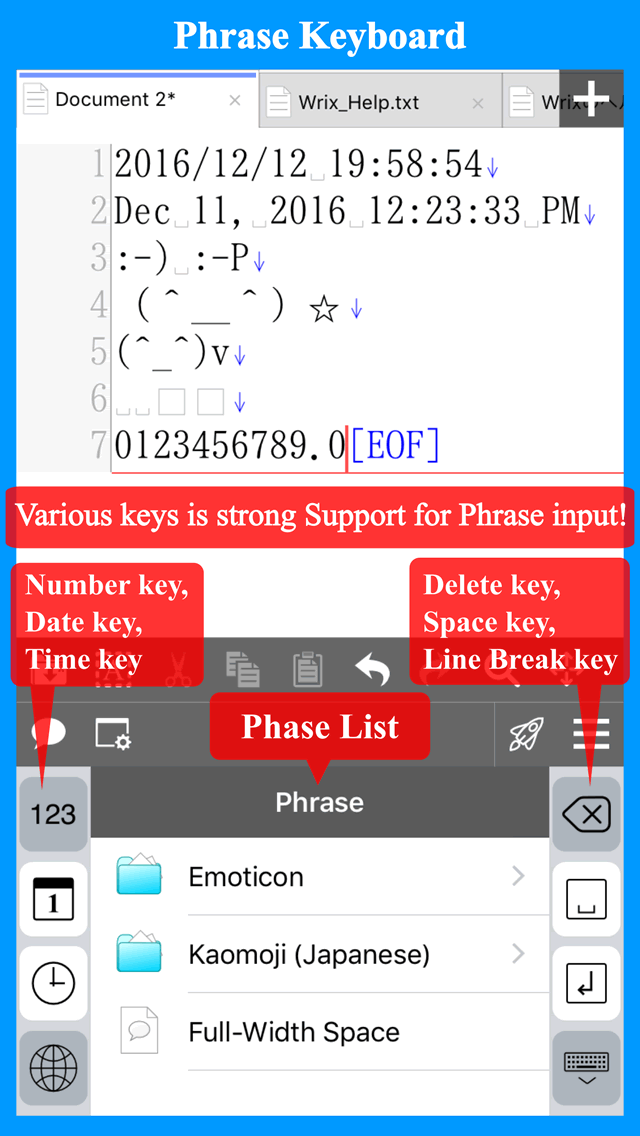
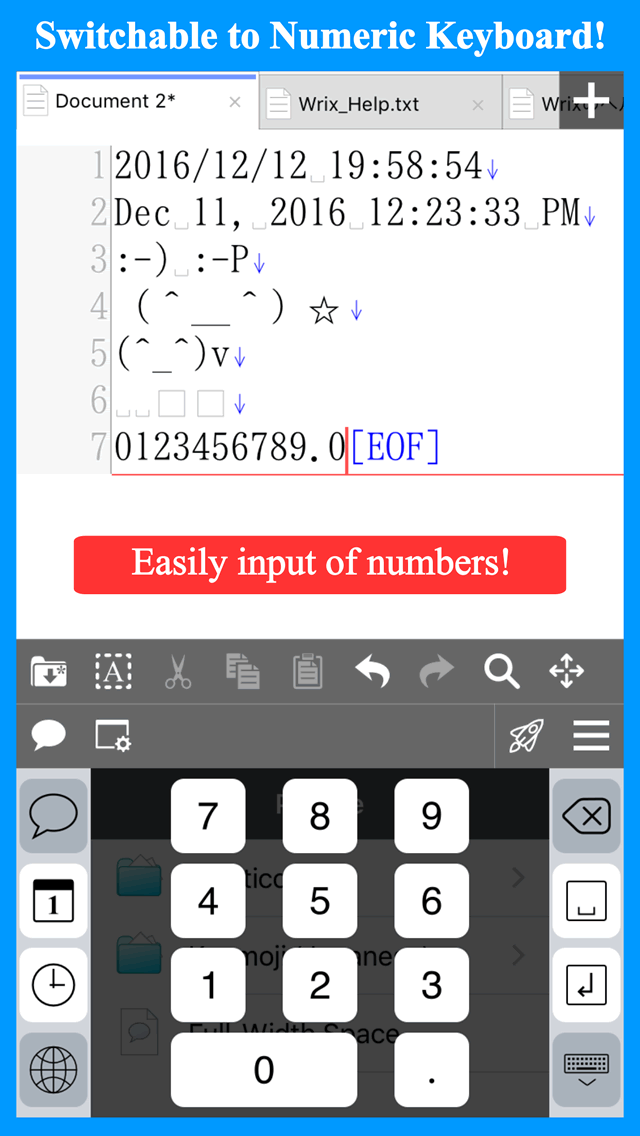
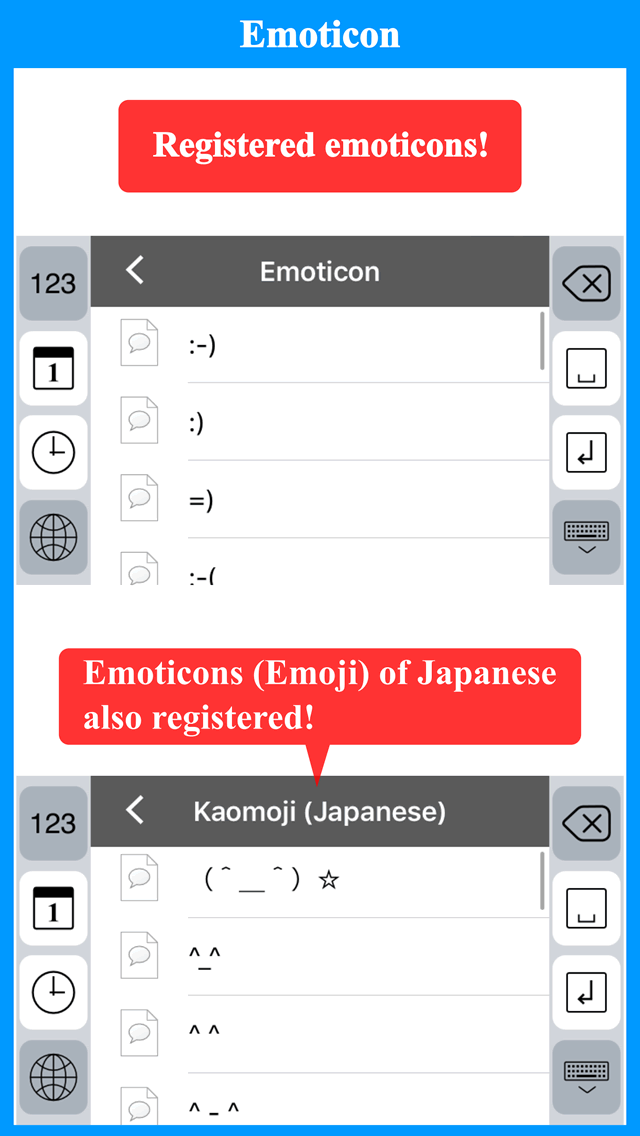

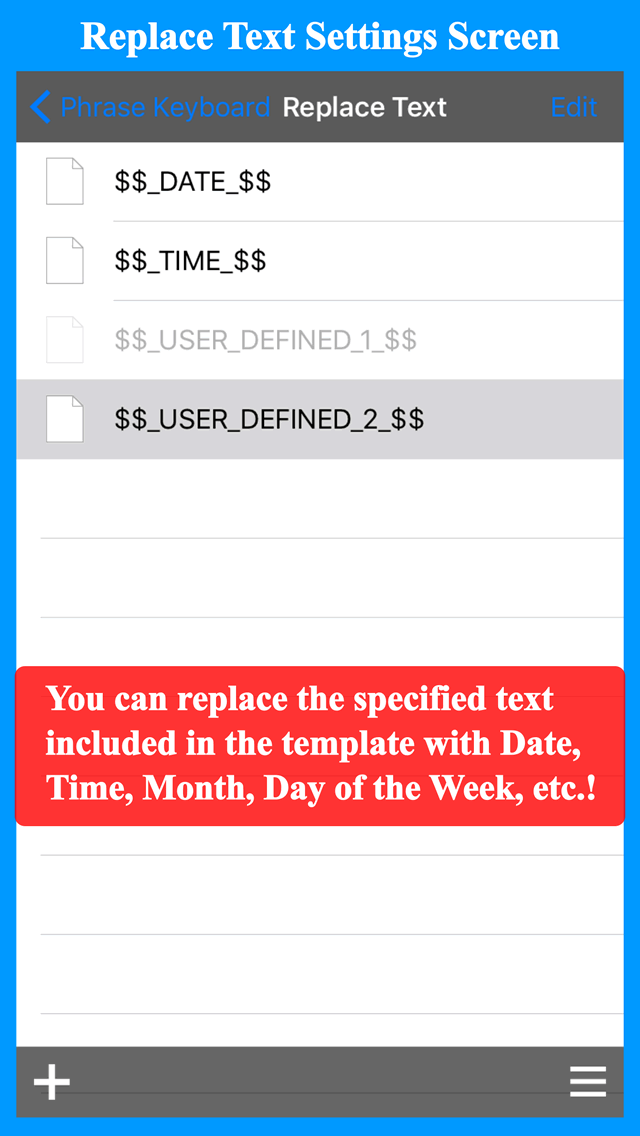
- Main Functions -
The Main Function of this App has to offer is as follows.
- Input of Phrase
- Input of Emoticons
- Input of Date / Time
- Input of Tab and Space, Line Break
- Edit of Phrase
- Folder classification of Phrase
- Import of Phrase
- Kind of Key -
Because it has provided a key to other Phrase list, you will be able to respond quickly to minor fixes at the time of Phrase input.
The following keys are available.
- Date key
- Time key
- Tab key
- Delete key
- Space key
- Line Break key
- Hide Keyboard key
- Example for Use -
This app, you'll can be using, such as listed below.
- It is also possible to register a Phrase statement to daily well used, to enter quickly.
- New Emoticons, ASCII art, etc. and inputs by registering at once.
- To register and use the input to characters such as tabs and double-byte blank.
- Input the Date and Time.
- Input the Tab using Tab key.
- Configuration of the Application -
This application is made up of two parts below.
- App ... Are used when performing the setting of the Phrase.
- Keyboard ... You used to input the actual Phrase/Text.
Note: This configuration is third-party keyboard for iOS are all the same.
- How to Import Phrase -
File format that can be imported is a CSV file basically.
Character encoding is UTF-8.
Contents of the CSV file is as follows.
Specify a comma-separated data.
Available extension is as follows.
- CSV (File extention is "csv")
- Registered text file (File extention is "saregtxt".
Content because it is a CSV file, You'll just change the extension.)
File, you can put the from iTunes.
Alternatively, you receive if you send in the ability to send the CSV
file that was changed to "saregtxt" extension in the file management application
or AirDrop function.
The iOS8 later, you can import a file from another app in the import function of the file.
- How to Replace text in Phrase -
By setting "Replace Text" it is possible to dynamically replace the specified text in the Phrase text.
The replacement values are as follows.
- Date
- Year
- Month (Jan-Dec)
- Day
- Day of the Week (Mon-Sun)
- Time
- Hour 24H
- Hour 12H
- AM / PM
- Minute
- Second
- User Defined
You can also import values.
The file format is basically a CSV file.
Character encoding is UTF-8.
The contents of the CSV file are as follows.
- Name
- Text
- Replace Source Text
- Replace Text
Specify a comma-separated data.
Available extension is as follows.
- CSV (File extention is "csv")
- Update -
|
3.0
|
- Added support for iOS 11 and iPhone X !
Fixed a problem that scroll position of the list was misaligned in the File list, Popup menu, etc.
Fixed the problem that the height of keyboard lowered.
- Made it possible to receive Phrase Text CSV files from other apps!
You can also copy files by copying files with the "Files" application of iOS 11, then pasting them into the file list displayed by the import function.
- Changed the supported OS version to iOS 9 or later.
- The URL of Online Help has been changed to HTTPS.
- Fixed the internal processing.
|
|
2.1
|
- Added function to replace specified characters in "Fixed Form"!
This function replaces automatically when the specified replacement source text is included in the text of the selected fixed form sentence. Launch the application and make the settings.
You can register a formatted fixed sentence and insert text by dynamically replacing the date part etc.
The replacement values are as follows.
1. Date
2. Year
3. Month (Jan-Dec)
4. Day
5. Day of the Week (Mon-Sun)
6. Time
7. Hour 24H
8. Hour 12H
9. AM / PM
10. Minute
11. Second
12. User Defined
- Added a number key to the keyboard.
You can use it by pressing the "123" key on the upper left.
At the same time, the default Number List was abolished.
- The Tab key was abolished.
- Changed the Keyboard design, Key arrangement, Icons.
- Fixed the internal processing.
|
|
2.0
|
- Supports iOS 10.
- Added the function to display the keyboard list when long press "Earth" button. (for iOS10 or later)
- Fixed the internal processing.
|
|
1.5
|
- Added the function to adjust the height of the navigation bar after rotating the screen. (for iPhone)
- Fixed a problem that the button below is not displayed when rotating the screen.
- Fixed the internal processing.
|
|
1.4
|
- Supports iOS 9.
- Supports Multi-tasking (Split-screen) feature. (Function of the iPad only)
- Fixed the internal processing.
|
|
1.3
|
- The display position and size of the Pop-up menu UI were little changed.
- Fixed the internal processing.
|
|
1.2.2
|
- Fixed an issue to become illegal height of the key after screen rotation. (for iOS8.3)
- Fixed the internal processing.
|
|
1.2
|
- Fixed the "do not work the key at the VoiceOver function of the Accessibility" issue.
- Added the accessibility support to various buttons.
- Fixed the internal processing.
|
|
1.1.1
|
- Default was change the type of Pop-up menu UI to be used in. (iOS8 later)
To avoid a wrong touch events problems that occur in iOS8.3. (At Landscape orientation)
|
|
1.1
|
- Change the position of the buttons such as Dialog.
- Fixed the internal processing.
|
|
1.0.2
|
- Changed the Pop-up UI design.
- Change the Font Size of the File List.
- Changed to display the date of the file to the overwrite confirm dialog.
- Fixed the Import function of the "Phrase Settings" function.
(Among the data (Name, Text) to be described in the CSV file has to like can omit the text. Can be registered in the name only.)
- Fixed the internal processing.
|
|
1.0.1
|
- Fixed the problem of analysis processing of CSV file.
- Fixed the internal processing.
|
|
1.0
|
|
|
