|
- Saver function -
 It is a function
to save the file data which have been sent from the outside. It is a function
to save the file data which have been sent from the outside.
The main usage is as follows.
- Store an attached file of the email application.
(ex. Mail, Gmail)
- Save handed data from outside application
Because supported almost all MIME types, will have various how to use
elsewhere!
Note: It is necessary to support data transfer method. (ex. file://, content://)
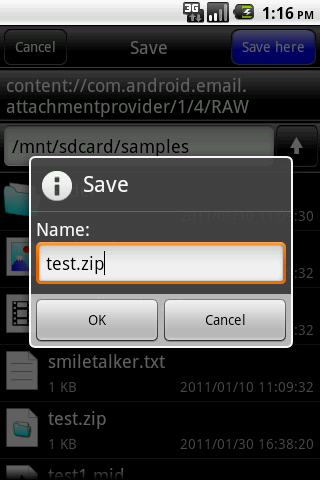
- Supported MIME types -
The supporting MIME types are as follows.
- text/*
- application/*
- image/*
- audio/*
- chemical/*
- message/*
- model/*
- video/*
- How to use -
When you store an attached file of the "Mail"
application (pre-installed Android), you operate it as follows.
- Push the "Open" button of the attached file.
- Choose a "Saver". (when you open up a text
file, the one that chose text editor is convenient)
- Choose a folder to save and push the "Save
here" button.
- Because a file name input dialog is displayed,
input a file name and push "OK" button
- If was able to save it normally, the "Saver"
function is finished.

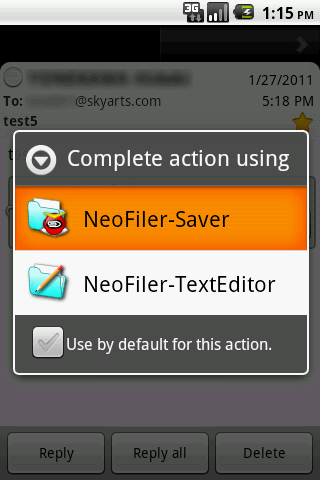
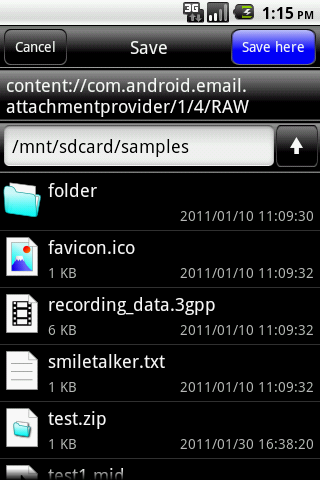
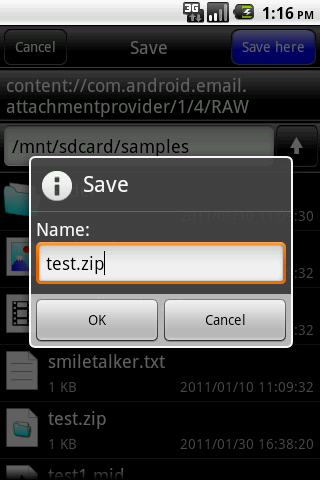
When you store an attached file of the "Gmail"
application (pre-installed Android), you operate it as follows.
- Push the "Preview" or the "Download" button
of the attached file.
- Choose a "Saver". (when you open up a text
file, the one that chose text editor is convenient)
- Choose a folder to save and push the "Save
here" button.
- Because a file name input dialog is displayed,
input a file name and push "OK" button
- If was able to save it normally, the "Saver"
function is finished.
|
