|
The "SkyArts Editor" for Android version
3.0 has been released! (2012.02.01)
SkyArts announced the "SkyArts Editor" for Android version
3.0 was announced on Feb 1, 2012.
It is the following products for Android to have announced.
Can download the "SkyArts Editor" from Android
Market.
Can download the "SkyArts Editor Free" from Android
Market.
Amazon
Appstore version is pending.
- New functions for version 3.0 -
- Added functionality gestures.
- Added a gesture button.
- Added by dragging the cursor movement functions.
- Added the ability to be able to search using regular expressions.
- Added the ability to call the Search History.
- Treatment was changed when replacing the cursor movement. (Do a
replace and search.)
- Added the ability to convert Japanese characters. (Half width /
Full width Japanese KANA)
- Added Japanese string conversion function and regular expression
search to key macro. (Changed to 1.1 version of the macro file. Reading
a file of 1.0, can be used.)
- The File menu "View in Browser" has been added. (It is possible
to display the built-in browser for local files! When editing useful
with HTML!)
- Added the ability of JavaScript to the browser's built-in log view.
- Added ability to specify fonts that are pre-installed.
- About SkyArts Editor -
 This
application is many functions text editor for Android. This
application is many functions text editor for Android.
This application can use the following functions.
- The editing of the text file.
- Input text.
- Cut, Copy, Paste
- Select text.
- Can do Undo/Redo endlessly.
- The cursor position appointment by the cursor pointer.
- Drag and drop the selected text.
- Move the cursor with the cursor buttons.
- Jump to line.
- A text search, replace.(Can use regular expressions)
- Operation by the shortcut key.
- Display a tab character, a full size space, a line feed in
particular.
- Select text is easily possible a "Select-mode".
- Line number, charactor position indication.
- Character code automatic distinction.
- Convert line break character.
- Editing by automating key macro.
- Insert a string date / time.
- Convertion to uppercase / lowercase.
- Conversion to full width / half width chars.
- Conversion to full width / half width Japanese KANA.
- Insert tab charactor function.
- Insert text input capability reduces time registered.
- Efficient editing memos.
- Built-in browser can display.
- Settings
- Detailed color appointment. (Text, Background, Cursor, Cursor
line background, Selected text, Selected text background, Line break
charactor, Tab charactor, Full size space)
- A font change.
- Text size.
- Brightness
- Tab indent
- Indication / non-indication change of the tool bar and status
bar.
- An indication point change of the tool bar. (Upper or Bottom)
- The key of shortcut key
- Bookmarks (can be set in order)
- Insert text (can be set in order)
- Margins on all sides.
- Screen rotation lock.
- Gesture
- Loading and saving files
- Character code read by automatic detection.
- Determining line break char.
- Read by the specified character code.
- Reading file specification.
- Reading from a bookmark.
- Reading history (used to record the last character code to
open the file in question).
- Character code stored in the specified line break char.
- Save As.
- The management capability of the file and the folder
- The editing of the file and the folder. (Copy, Move, Rename,
Delete etc.)
- Sort out items. (name order, last update order, size order)
- The email attachment of the file.
- Go to the folder with the bookmark feature registration.
- Thumbnail images.
- Shortcut function
- Create the shortcut of the file to a home screen.
- Start direct from the shortcut of the file of the home screen.
- Create the shortcut of the folder to a home screen.
- It is started a direct folder by the shortcut of the folder
of the home screen.
- It is called by outside application and opens up a text file.
- Open up the attached file of the email.
- etc.
- Backup function. (When application was terminated by the OS's,
store backup.)
- Robust function. (When an internal error occurred, store a file
like a backup function.)
Attention:
- The handling of function number of times to Undo/Redo depends on the
quantity of storage memory.
- When unexpected, sometimes may not completely handle the backup function
and the robust function.
However, security will increase because there are these functions!
- About SkyArts Editor Free -
 We
distribute "SkyArts Editor Free" of the free copy for the following purposes. We
distribute "SkyArts Editor Free" of the free copy for the following purposes.
- To have you know the function of the pay version.
- For the person who cannot purchase a pay version.
For reasons of the above, the function does not change with a basically
pay version. But there is an advertisement.
- Screen shots -

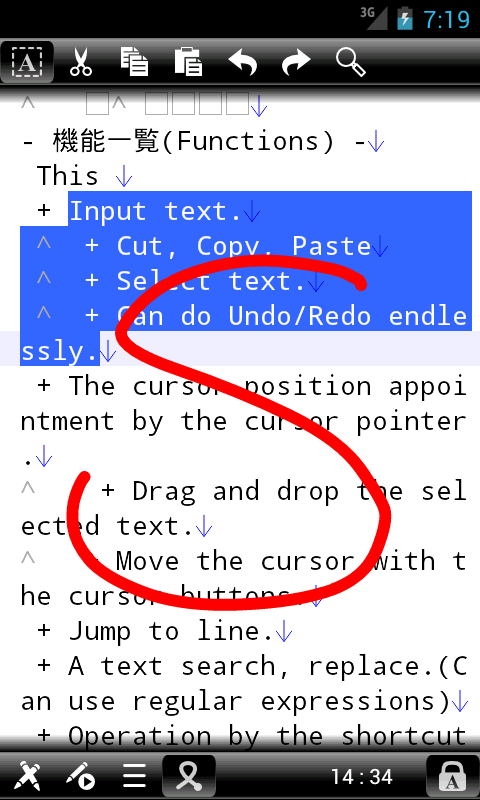
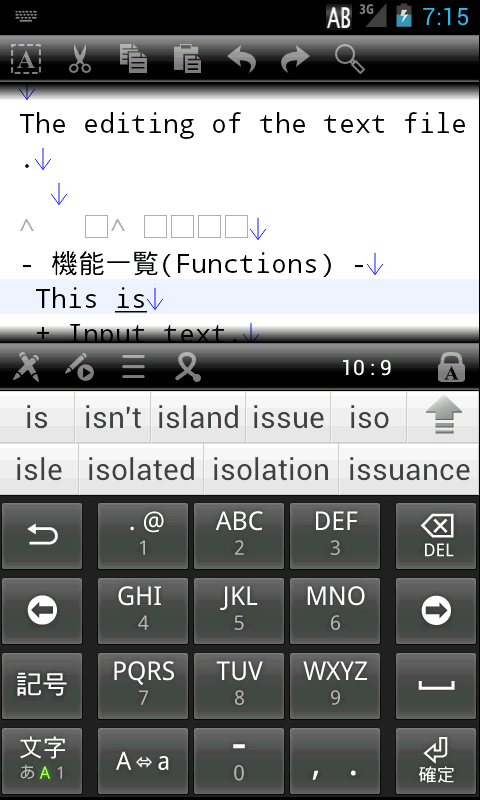
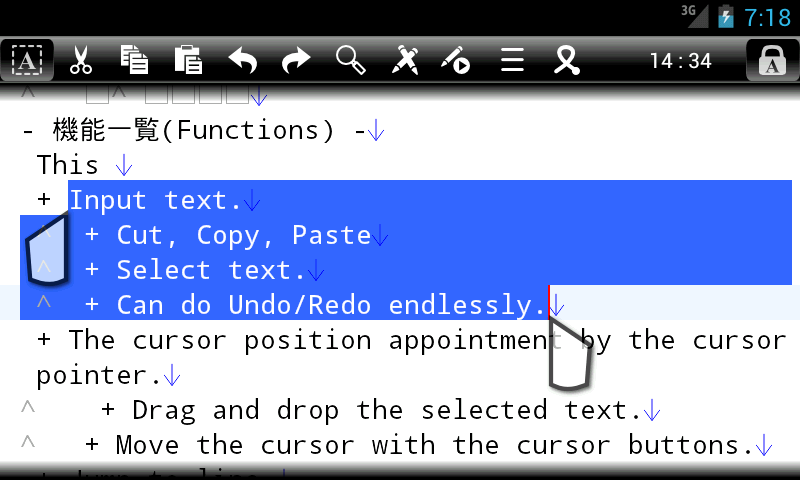
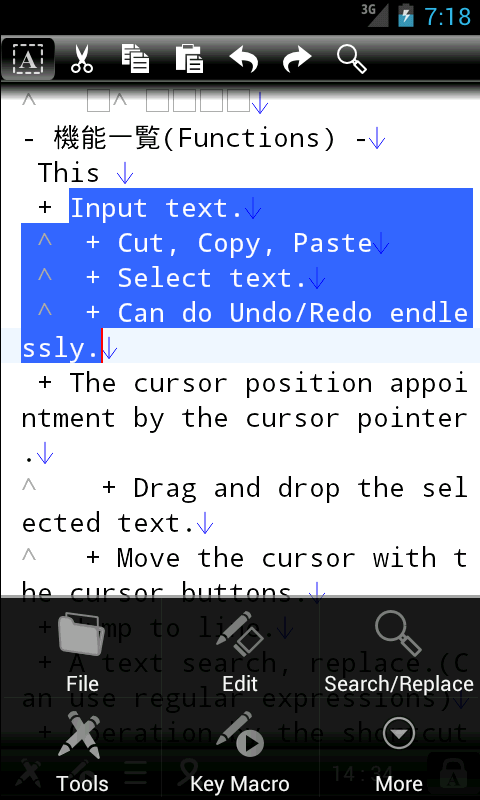
more here.
Please send the inquiry about these Press Releases, the SkyArts itself,
a product, etc. to the address here.
- About SkyArts.com -
SkyArts is the company of the expert group of Java. It is engaged
in the soft development by various Java, such as Applet and Servlet, etc.,
and consulting and software development are heard.
It is trying hard every day for the purpose of development of Java application
which is valid for the world, and Java contents development for a cellular
phone and PDA is concentrated on especially now.
location:Saitama, Japan.
|